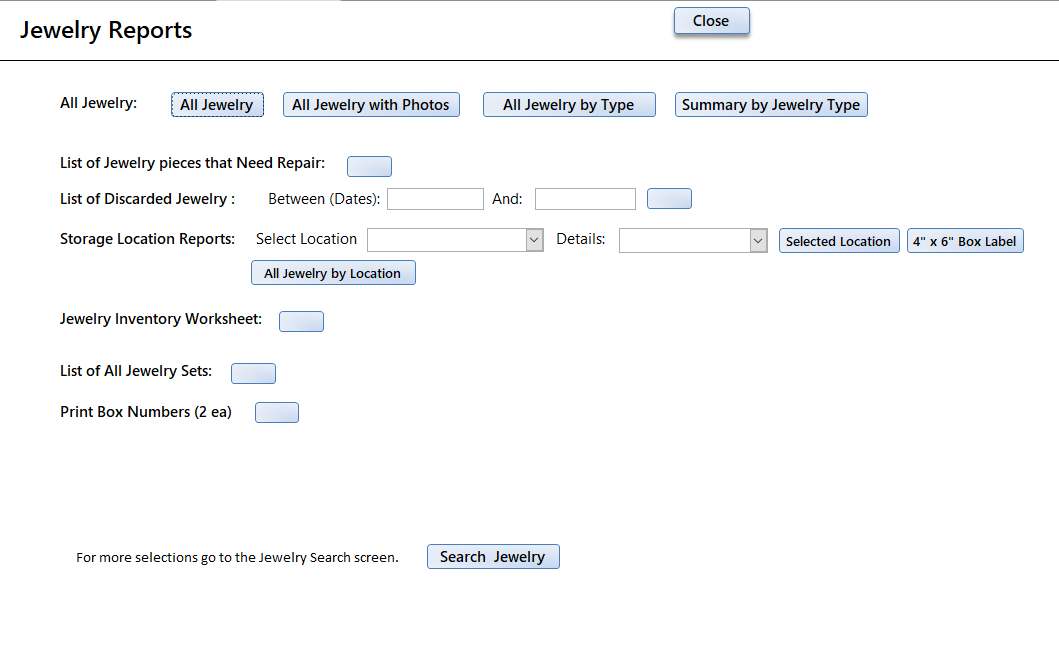Jewelry
Jewelry Inventory Database
The Jewelry Module has been added to the Theatre Inventory Database. It allows you to catalog individual jewelry pieces and sets of jewelry (i.e. a necklace can earrings).
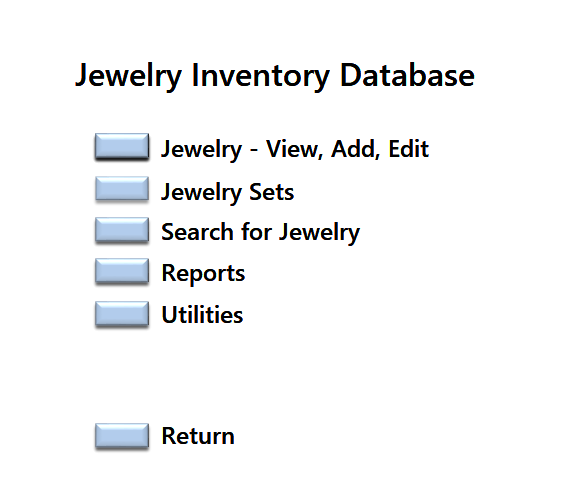
The Jewelry data entry form is very much like all the other database forms but all the fields are tailored to jewelry.
For Jewelry Type (necklace, ring, cufflinks, etc) there are 2 possible descriptions for the type. For the example below - the Jewelry Type is Cufflinks and the Cufflink Type is Bullet Back. See more details below. Jewelry records can have up to 3 gem stones listed and 3 'bases' - like gold, silver, jute, leather, etc. Be sure to enter the cost/value of each item so that the Asset Management report is complete.
Jewelry pieces can be added to an Ensemble record (if you have the Theatre Inventory Database Elite) and checked out or rented.
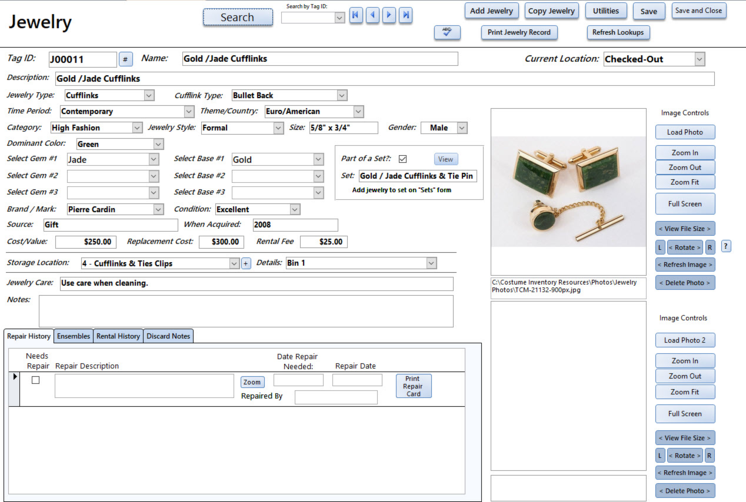
All the drop-down menus can be updated on the Jewelry Utilities menu.
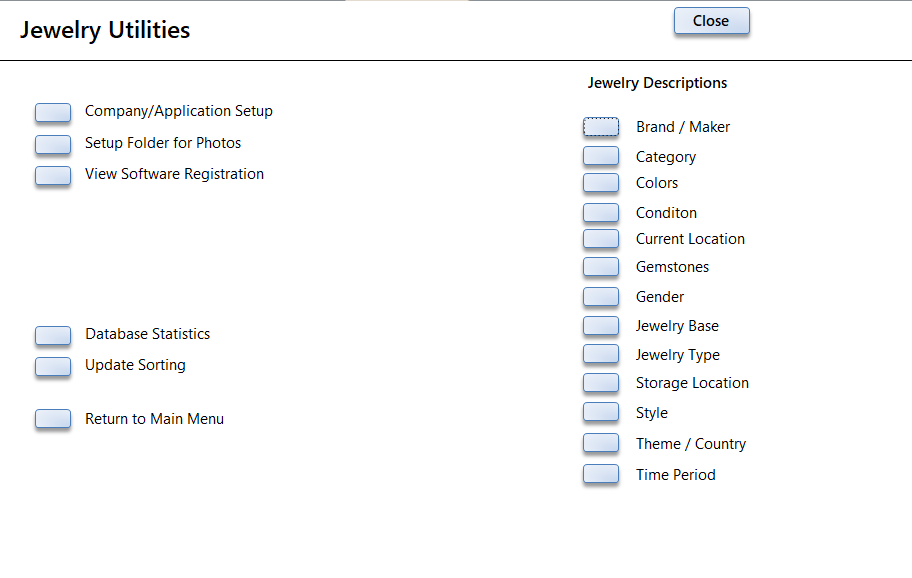
For Jewelry Type - see the following screens. You can add/delete/change any of the types or values in the tables to suit your collection.
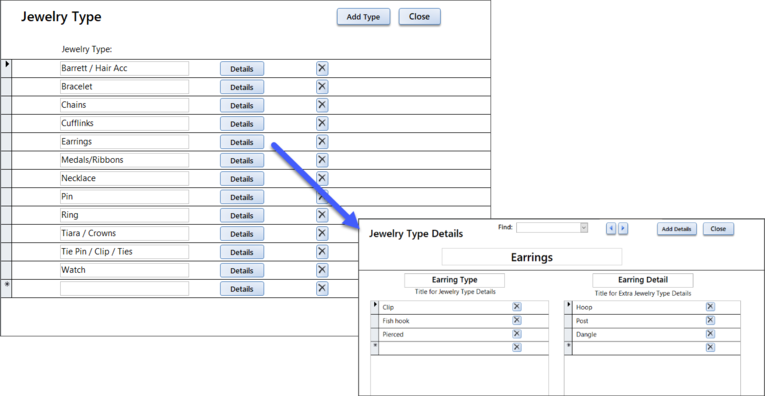
Jewelry Sets:
Each piece of jewelry is cataloged separately but can be listed as a set. To create a set with jewelry pieces:
1. Create Jewelry records for each piece.
2. Create the Set - with a set name and description.
3. Add each Jewelry Pieces by Tag ID
4. Return to the Jewelry Piece form to see the Set listed.
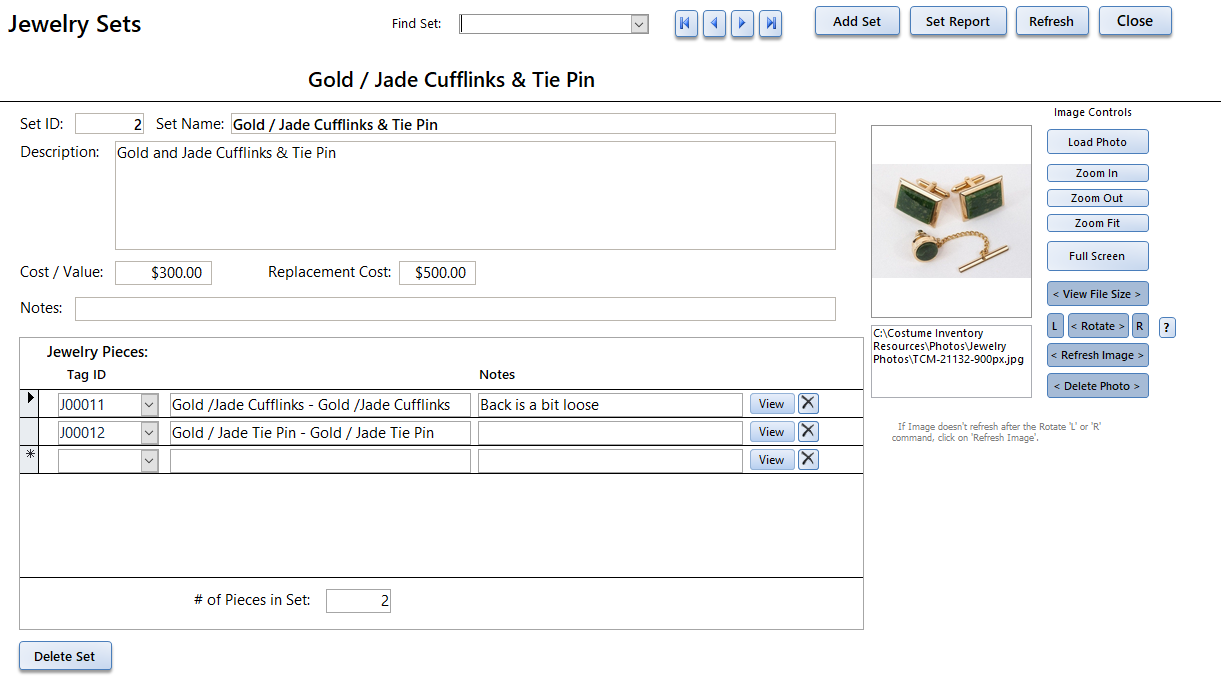
What is the difference between a Set and an Ensemble?
A Jewelry Set is a record that connects 2 or more Jewelry Pieces together. It is a way to recognize that several pieces can be worn together and should be kept together.
An Ensemble is a record that connects Costume Pieces, Props/Sets (i.e. a sword), Wigs and Jewelry. An Ensemble can be assigned to a role and performer in a production. The Production Reports will list the Ensemble and all pieces that are connected to it.
Jewelry Search
You can search on one or more descriptive fields to find a list of jewelry.
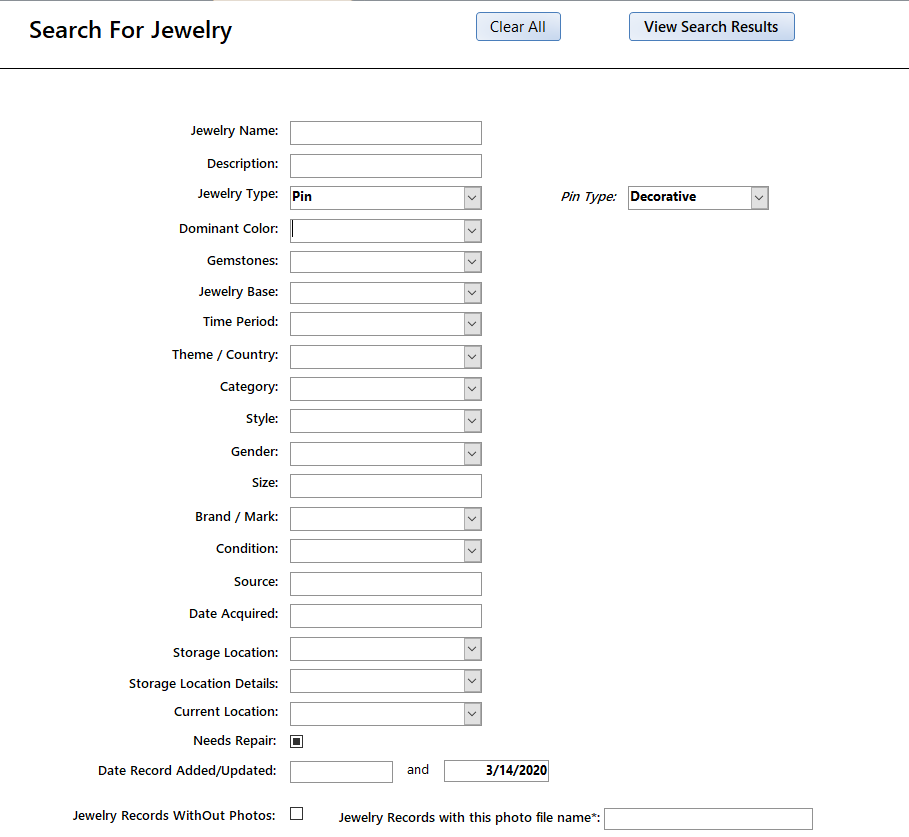
In this example the search is for decorative pins. You can see the Search Criteria at the top and the number of records found. You can sort on several fields by clicking on the down arrow.
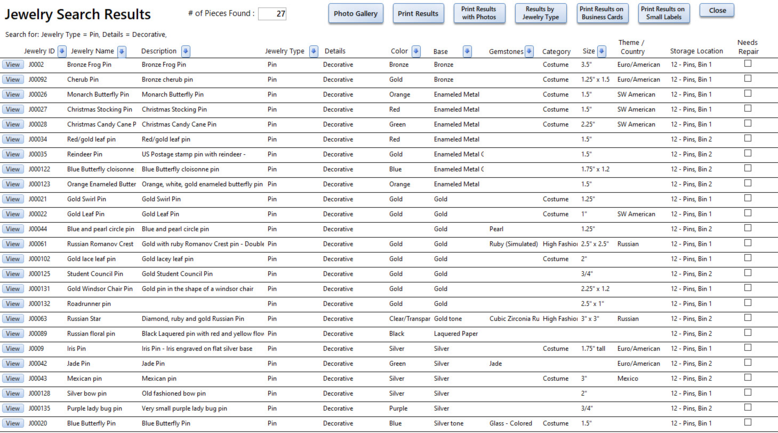
There are many views of the data - Photo Gallery and reports.
The Photo Gallery shows the main photo of all the selected jewelry records. You can print the gallery out to a printer or PDF file.
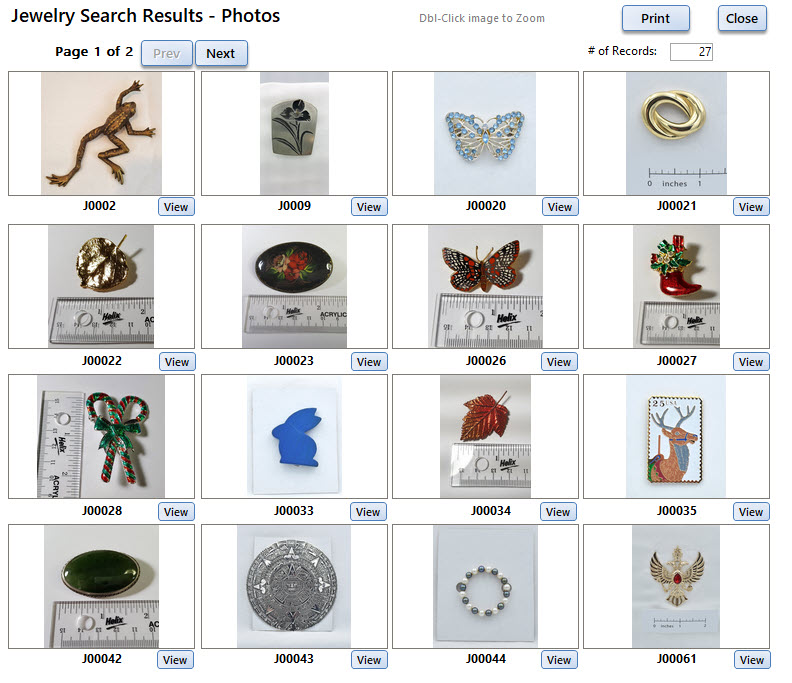
Other reports can be printed to a printer or PDF file.
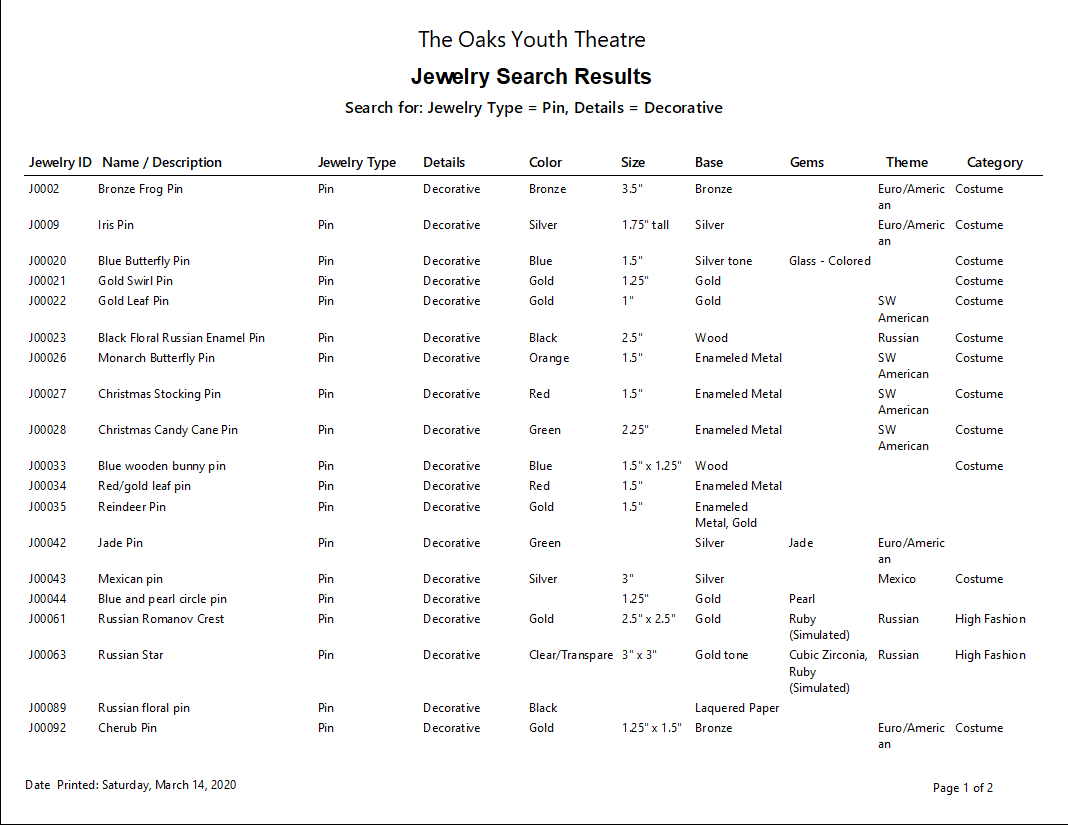
Jewelry Reports
There are a variety of reports available to print. All reports can be printed to a printer or PDF file.