Search / Find Costume Piece
Search / Find Costume Piece:
At the top of the Costume Pieces screen you will see two ways to search for an item:

1) The drop down field allows you to search by ID by typing in the number or scanning a tag. (Note this feature is not available for "Read Only" users).
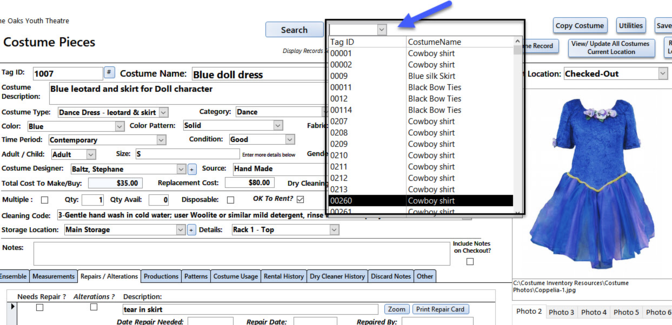
2) The Search button brings up
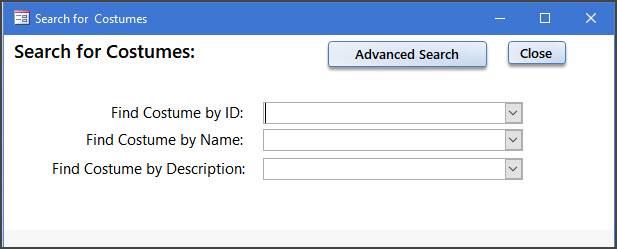
The Search button on the Costume Pieces screen will allow you to look for a Costume Piece by the Tag ID, the Costume Name, or by Description.
If you want to search for the Costume Piece by other criteria, click on the Advanced Search button to go to the full Search screen.
To search by the tag ID you can:
-
Type in the number
-
Scan the tag with the barcode scanner
-
Select the number off the drop down list
To search by the Costume Name:
-
Type in the first few letters of the costume name
-
Select the record from the drop down list