Utilities
Pattern Utilities
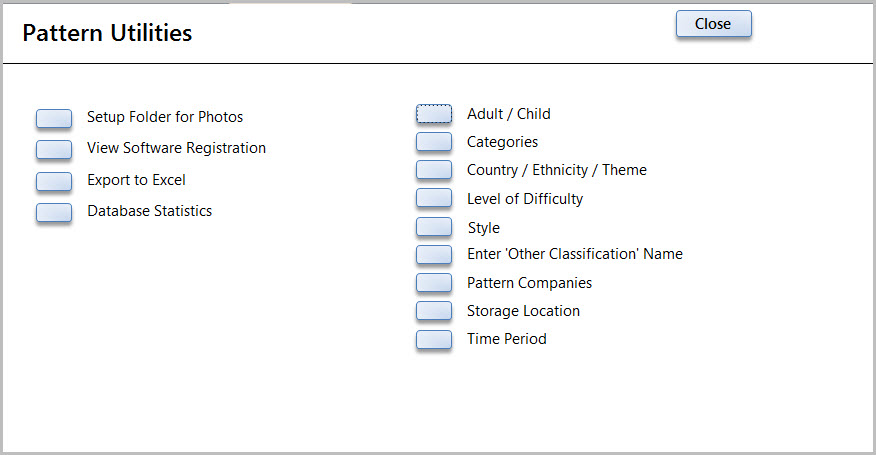
General Utilities:
1) Setup Folder for Photos - Enter the Drive:\Folder name where the pattern photos are kept. This will make loading the photos much faster if the program knows where to look for the photos.
2) View Software Registration - Displays the Software Registration Key
3) Export to Excel - You may export your list of patterns to Excel.
4) Database Statistics - Displays the number of Patterns entered in the database.
Pattern Lookup Table Utilities:
The drop down menus in the Pattern screen use data from specific tables. You can add / edit / update the data in these tables to better suit your pattern collection.
1) Adult / Child
2) Categories - Men, Women, Children, Unisex (M & W), Family (M, W & Children), etc.
3) Country / Ethnicity / Theme - This table is designed to let you enter values for either the Country, Ethnicity or a Theme you want to track. You can enter all new data or use the values already there.
4) Level of Difficulty - This is the level of difficulty of sewing the pattern.
5) "Other Classification " - This table can hold any data you want. You create your own classification. Enter the Classification name you want. In the example above "Style" is used.
6) Other Classification Name - Enter the name of the new field here. It will appear on the Patterns, Search and Reports screen and on reports.
7) Pattern Companies - List of Pattern companies. Please add any other companies or hand drafted patterns that you use.
8) Storage Location - This is the list of storage locations (cabinets, drawers, boxes, bins, etc) where the patterns are kept.
9) Time Period - If you wish to classify the patterns by time periods or eras - you can enter them here. There are only a few time periods listed currently.