Asset Management Reports
Asset Management Reports
In response to many customers being asked by their administrators to provide a detailed or summary report of the assets in their theatre - we added the Asset Management Reports form and reports.
From the Main Menu and the Reports Menu you can open the Asset Management Reports form. It will list all the current modules (Costume Pieces, Props/Sets, etc), the number of items in inventory (that are not marked as discarded), the sum of the Costs/Value of the items and the sum of the Replacement Costs. There is a summary report for all modules and 5 types of reports for each module.
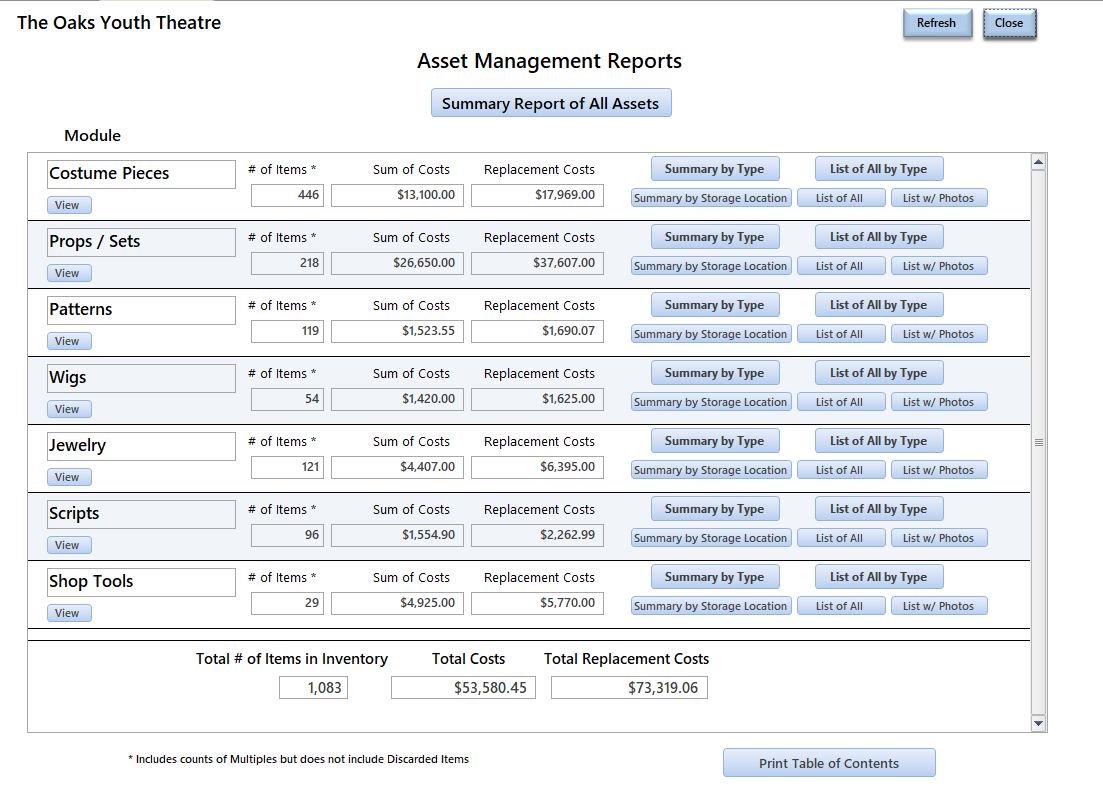
Summary of all Assets.
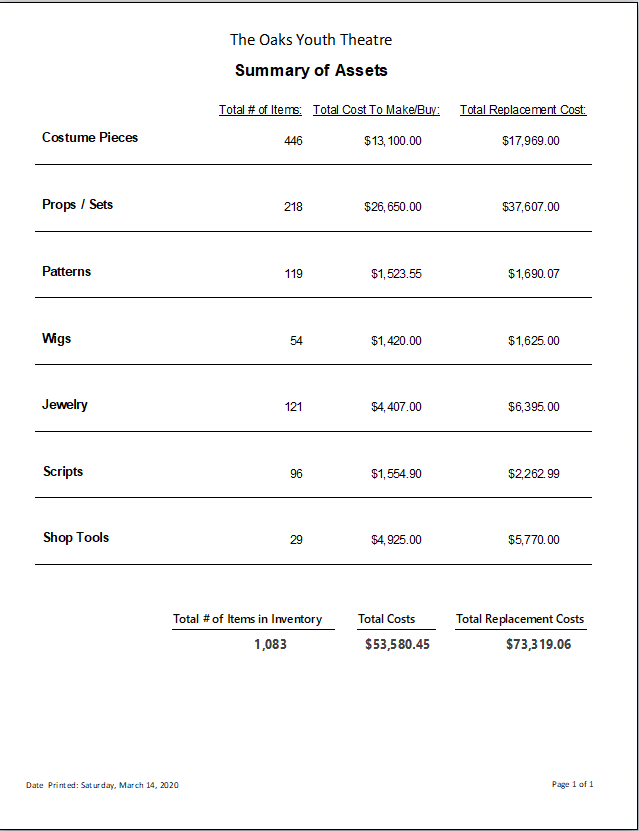
Example of a Costume Pieces report - Summary by Costume Type - pages 1 and 2.
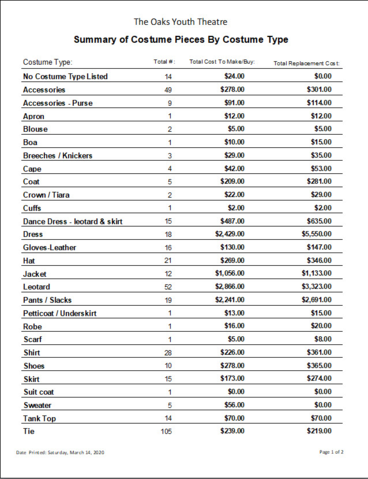
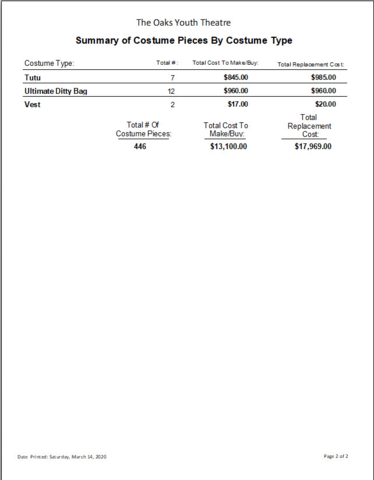
You can print a Table of Contents from the main Asset Management screen as well if you want to create a binder with all the reports.