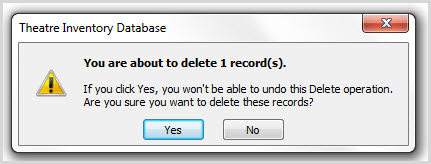Delete Pattern
Delete a Pattern
If you find that you have entered a pattern twice or want to delete a pattern record, click on the "Delete Pattern" button (located at the very bottom of the screen).
You will be prompted by the program to confirm the deletion. Once the record is deleted you cannot "undo" the delete. You will have to re-enter the data and images to get the record back.