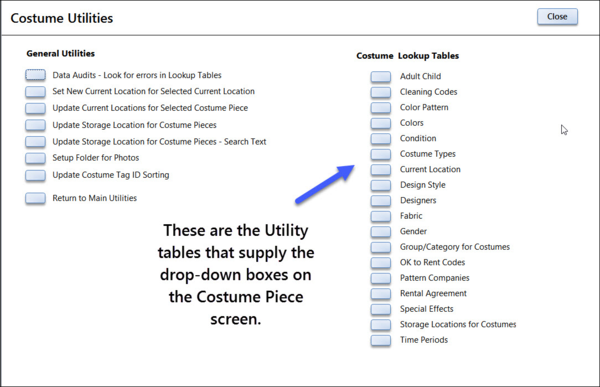Notes about Drop-down Arrows / Lookups:
Notes about Drop-down Arrows / Lookups:
The data entry screens are full of fields that can be filled in by selecting a value off a list that is available from a list that appears after clicking the drop-down arrow. These special fields are called “Combo Boxes”. The values for the Combo-box lists are from Lookup-Tables. You may add, edit or delete values from these tables.
To update a Lookup Table go to the Utilities Menu for the module you wish to update and find the table you wish to update. Each module (Costumes, Props, etc) have their own list of lookup tables to update.
Each data entry form has a shortcut button to open the Utilities Menu. Once you add or edit a Lookup Table and return to a data entry form you should click on the “Refresh Lookups” button in the upper right of the form to make sure the current combo box is up-to-date.