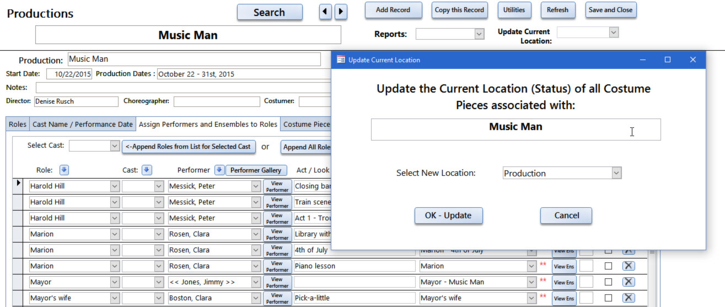Productions
Productions:
The Production records can be created for each production (play, musical, dance performance, etc) you have.
The fields for the performance include the Title, Season, Start date (single date field) and Production Dates (the start to end dates), Venue, the Director and production staff. If you have many performances you may want to mark the "Current" field as "Yes" - for current and recent show or "No" for older shows so that the non-current productions will fall to the bottom of the lists when you are doing searches.
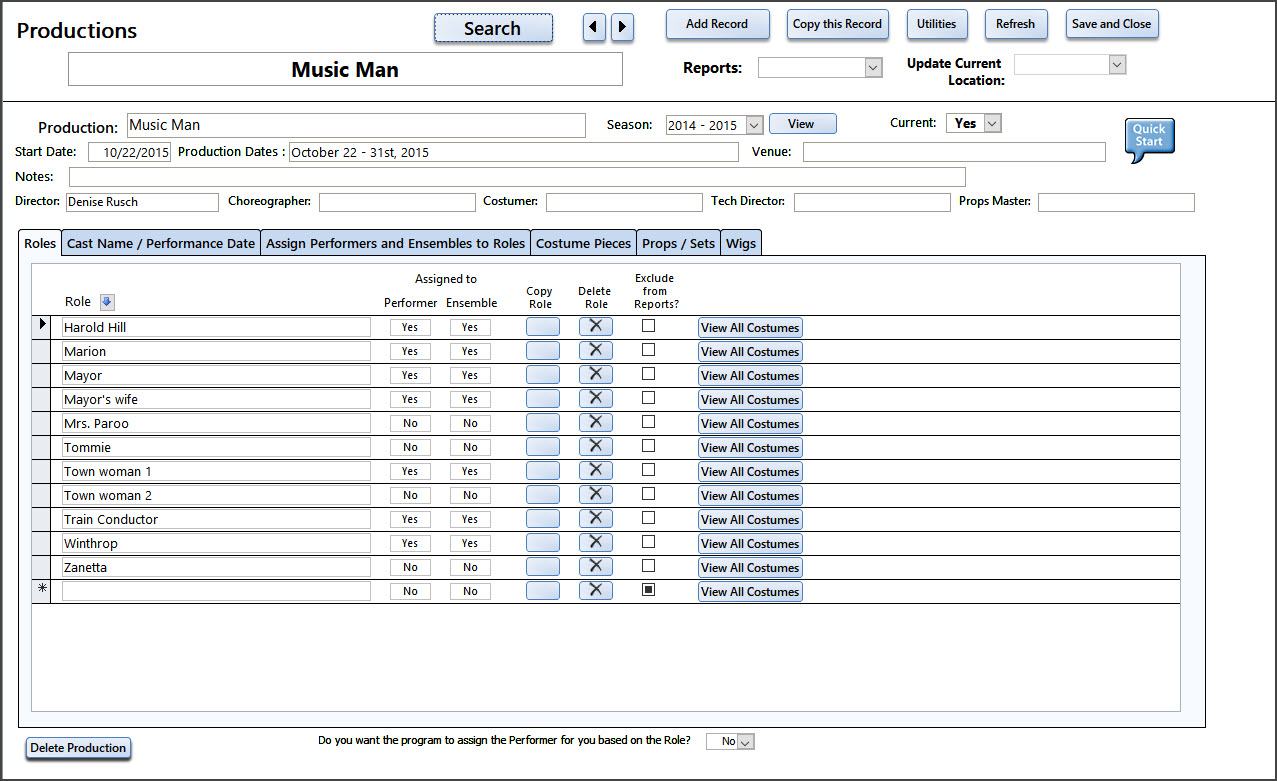
There are several tabs :
The Roles tab has a single record for each role.
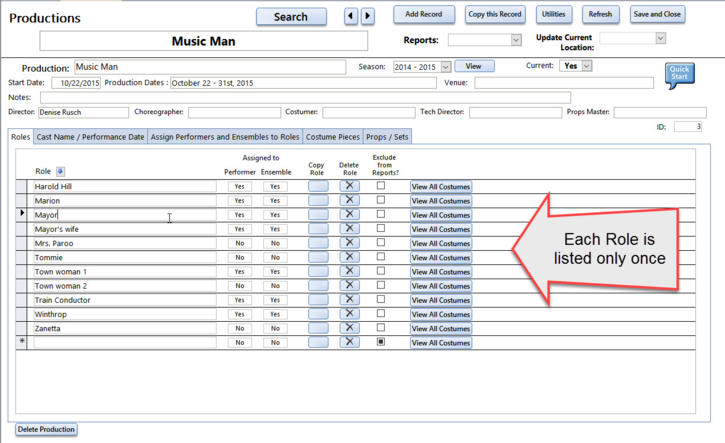
The Cast Name / Performance Dates tab is to list one or more casts (i.e. A, B, Opening, Closing, etc) and the dates and times of the performances. The cast and performance dates are not required but if you do enter them you can print out Cast lists for each performance and Sign-in sheets.
Add Performers and Ensembles to Roles tab:
The "Add Performers" tab holds the roles, the Cast (if used), the Performer's name, the "Act/Look" data and the Ensemble name. The "Act / Look / Scene" field, which holds the name or the Act / Scene where an ensemble is worn or a short description of the outfit the character is wearing. This form enables you to have a single role with many 'looks / ensembles'. You can create multiple casts and assign performers to multiple roles.
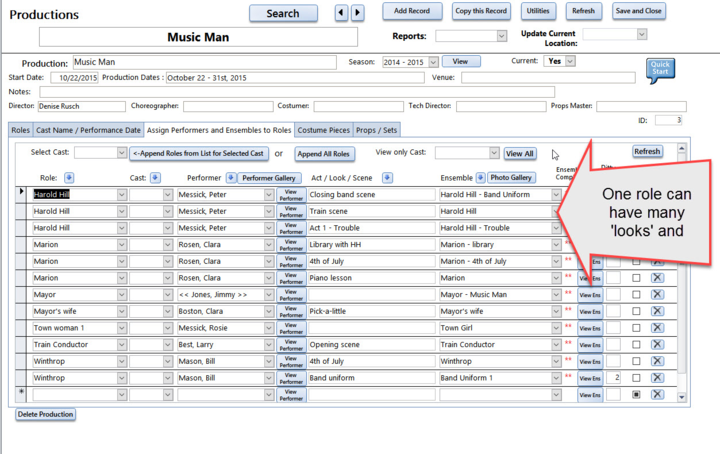
Costume Pieces
You may assign a costume piece to a Production (Elite version only). You may do this instead of assigning the Ensemble to the production or in addition to assigning the Ensemble. If you have the Standard version (without the Performance Management module) you will only be able to assign individual costume pieces to a Production. Assigning a costume piece to a production is good if you are renting a lot of costumes and would like to know what shows they could or have been used in. One costume piece can be assigned to many productions.
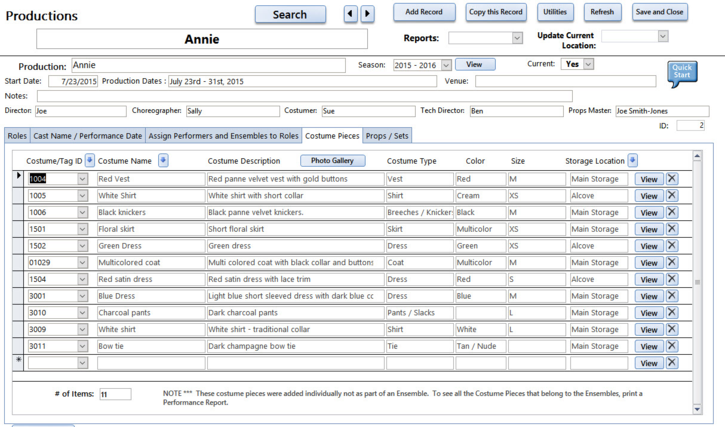
Props/Sets
Props and sets can be assigned to one or more Production. Listing the props associated with a production makes it easy to print reports of all props used.
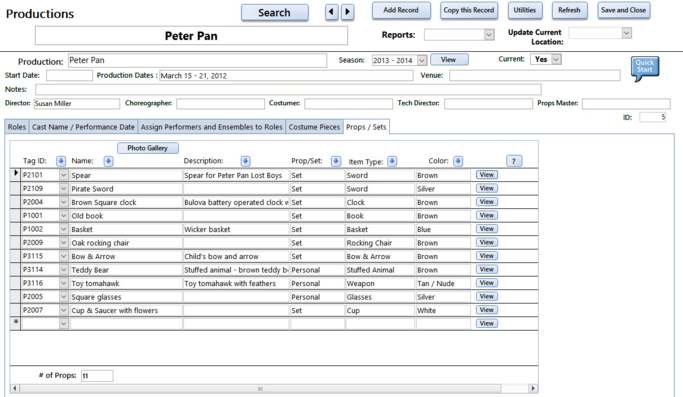
Wigs
Wigs can be assigned to a production.
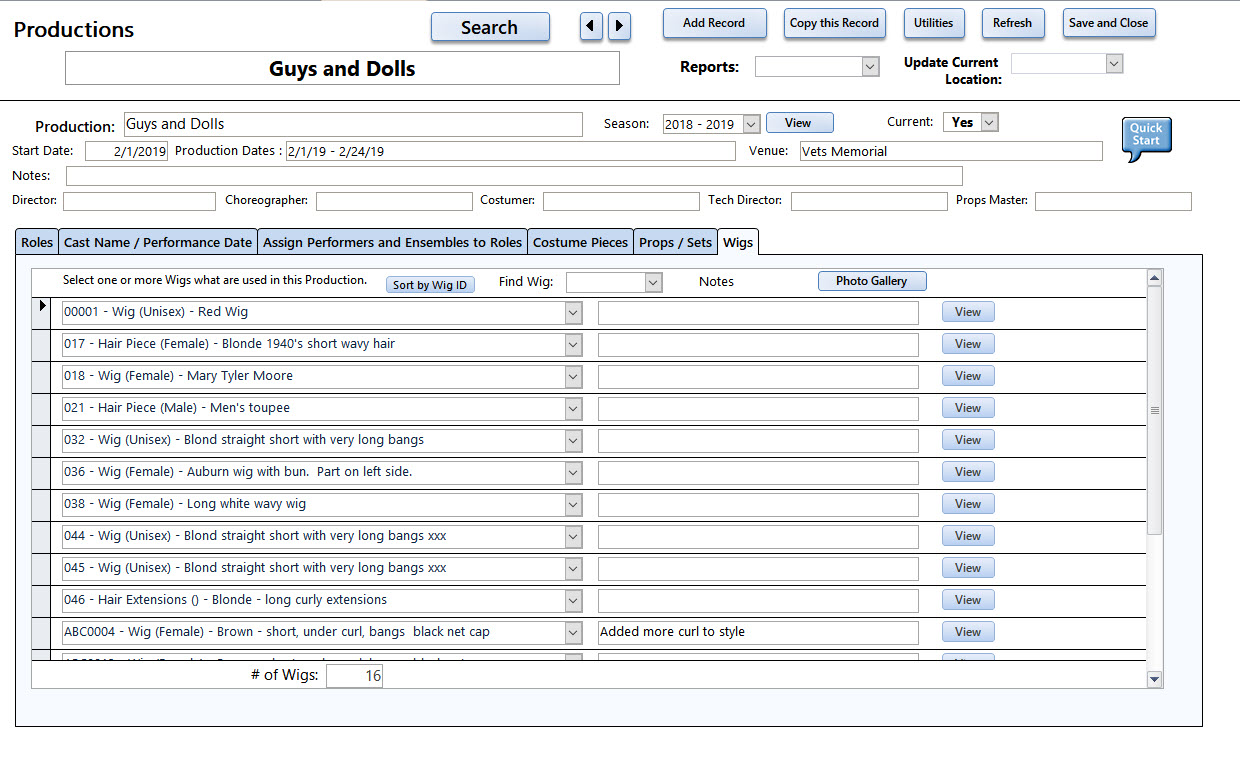
Reports
* Costume Piece Reports This menu will allow you to print a list of the costume pieces that are assigned directly to the production - not costume pieces that are part of Ensembles
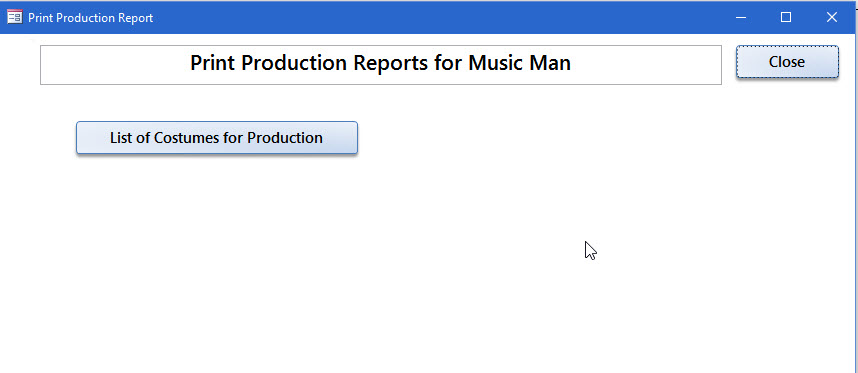
* Production Reports - This menu has many reports for the Production, Roles and Ensembles.
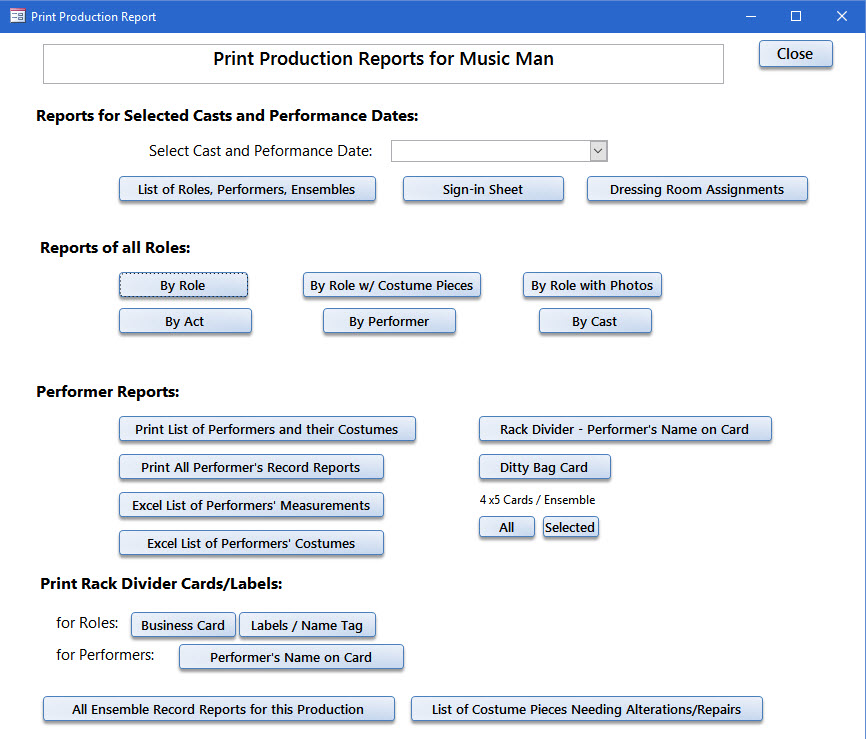
* Props Reports - There are 3 types of Props reports. The Business Cards for the Props book is explained in Appendix J
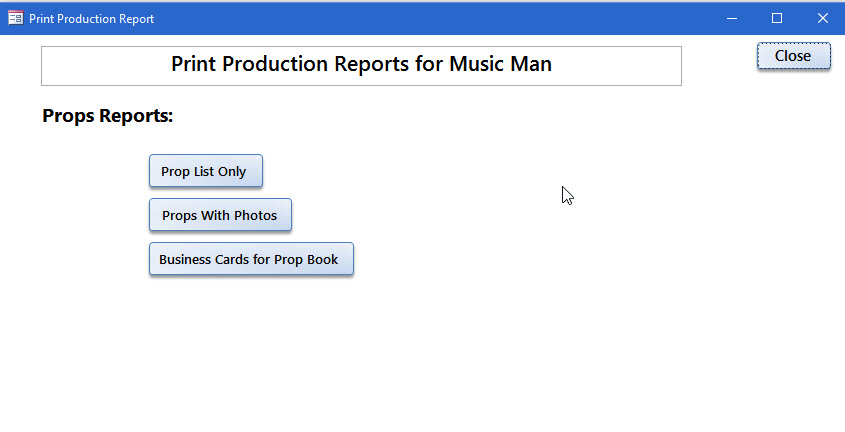
Wig Reports
There are 2 types of reports for Wigs assigned to a production.
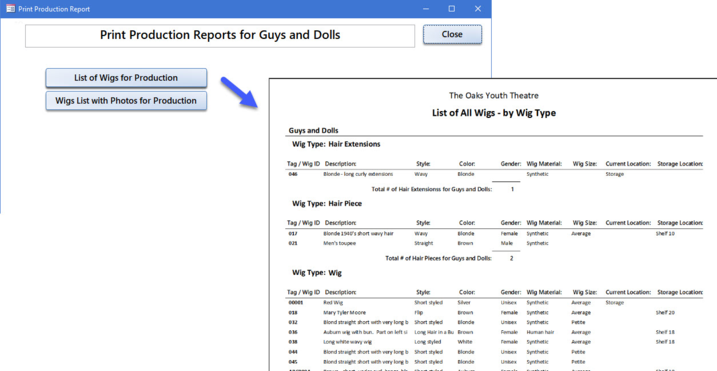
Update Current Location
Once an Ensemble or a Prop has been assigned to a production you can change the 'Current Location' value from Storage to "Production". This is a good thing to do if you want to know where a costume piece or prop is that has been removed from storage to the dressing room/back stage.