Search for Pattern
Search for Patterns (from Pattern screen)
Search: Click on the Search for Patterns button to show a popup with options to search for a pattern.
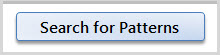
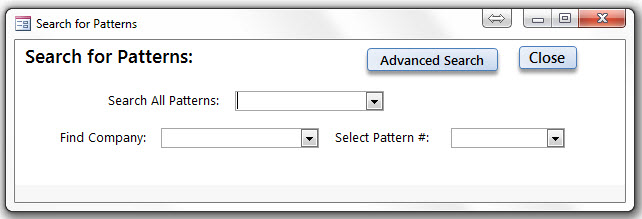
Search All Patterns - The drop-down will show all patterns in order by Pattern number and Description.
Find a pattern by Pattern Company and Number
Once you have entered a lot of patterns, you will then be able to find a pattern by selecting the Company (if you know it) in the "Find Company" drop down box and then use the arrows to scroll through the Find Pattern" drop down box. If you don't know the Pattern Company name you can just enter the pattern number or click on the down arrow and all the patterns in your list will show up in pattern number order.
Advanced Search - this button will open the Advanced Search screen to find patterns by several criteria and view a variety of reports of the results. Click here for more details.