Update Current Location
Update Current Location / Status:
The Current Location (Storage, Checked-out, Production) can also be thought of as the Status. This field tells you where the costume piece is now (or where it should be).
Changing the Current Location / Status on each costume is very time consuming but using the Update Current Location /Status utility makes it much easier.
You may change the current location for a group of costumes all at the same time. For example: if a group of costumes are checked-in after a performance they will have the Current Location / Status of “Checked In”. You may want to change all of those costumes to “Cleaning” if they are going to be washed or cleaned or to “Storage” if they are all being put back to storage.
From the Costumes form, select “View / Update All Costumes Current Location” button. You will have the option to print a report of all costumes for a selected Current Location (this is the same report as on the Reports menu) or Update Current Location for Selected Records.
See the screen images below.
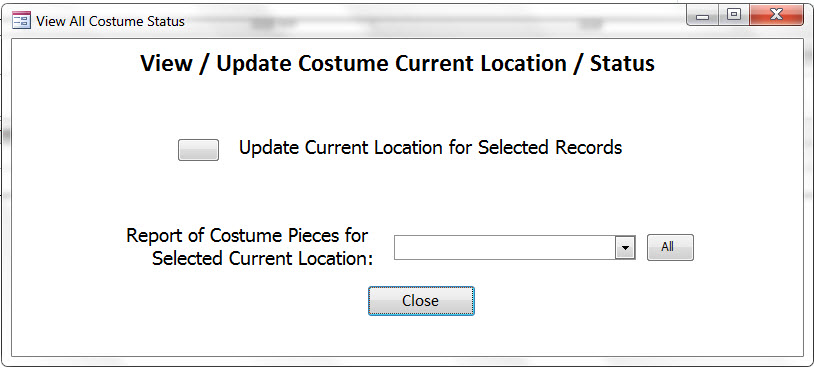
To update a group of records (either Ensembles or Costume Pieces)
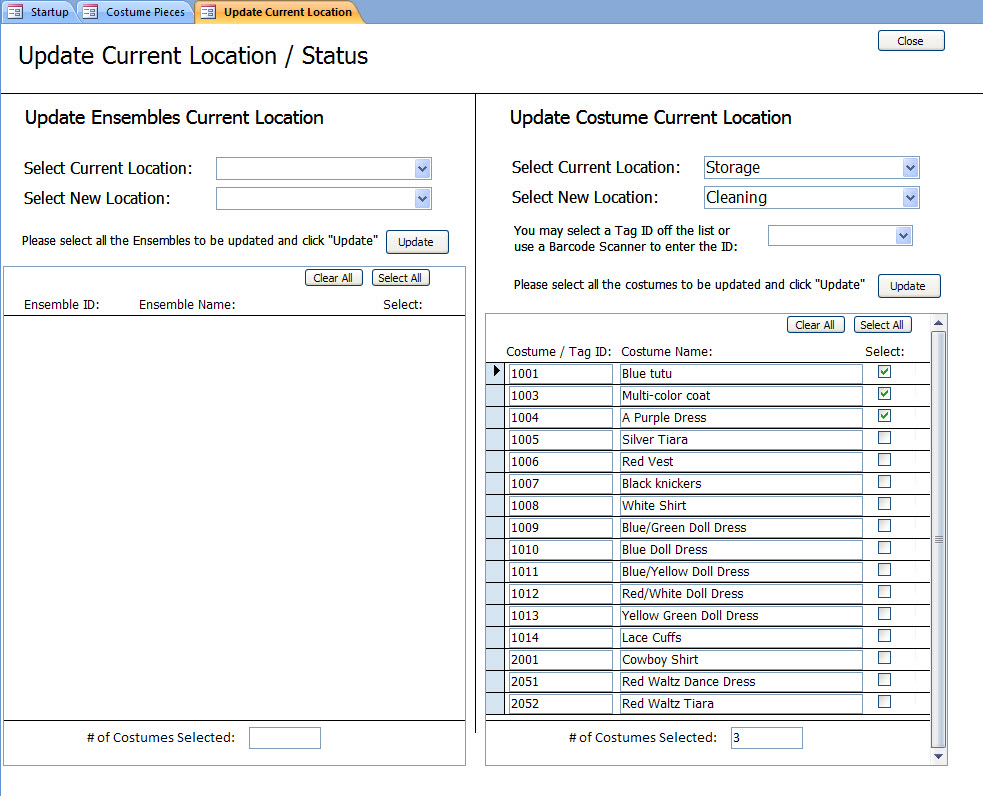
-
Select the Current Location (all records at the Current Location will be displayed. (For example, select “Storage”)
-
-
Select the New Location (For example, select “Cleaning”)
-
-
There are several ways to select a Costume / TagID to be updated:You may put your cursor in the drop-down box and scan a tag with the barcode reader- or -Use the drop down arrow to select a tag or- or -Type in the ID # to select it as well.- or -Put a check mark next to each record to be updated- or -Click the Select All button to check all the displayed records.
-
Click the Update button
This Utility is also available from the Utilities menu.