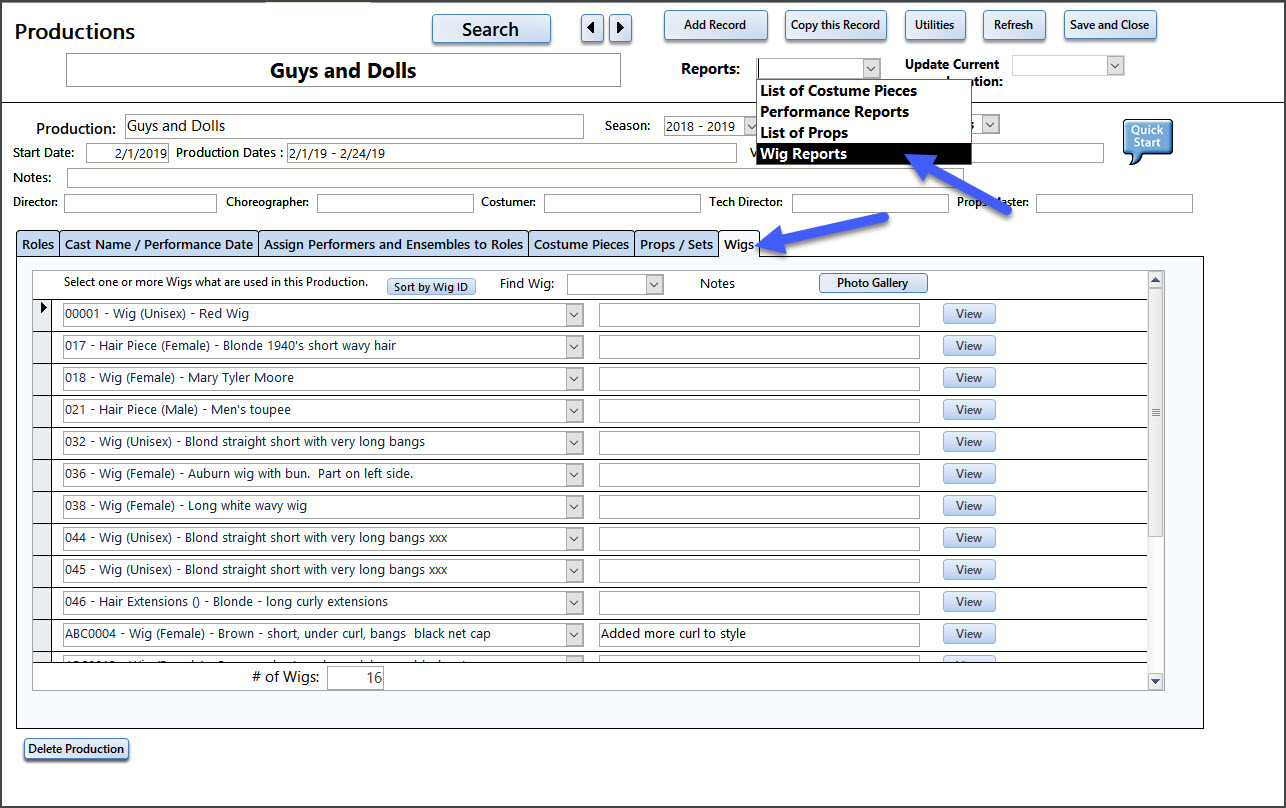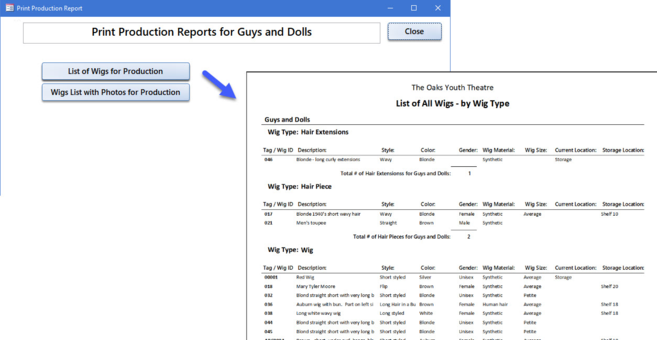Wigs
Wigs Module
The Wigs module is very similar to the Costume, Props and Patterns module. You can :
1) Inventory Wigs, Hair Pieces, Facial Hair
2) Link up to 6 photos
3) Add Wig to Ensemble if the Performance Management module is installed.
4) Wigs can be assigned to Productions and reports printed with the list.
5) Do Searches and print reports and view the Photo Gallery
6) Check-out Wigs to Individuals and Rent them to Organizations
7) Update all the Lookup tables with values that you need.
8) Print a variety of reports from the Reports Menu, Search Results and the Wig Inventory screen.
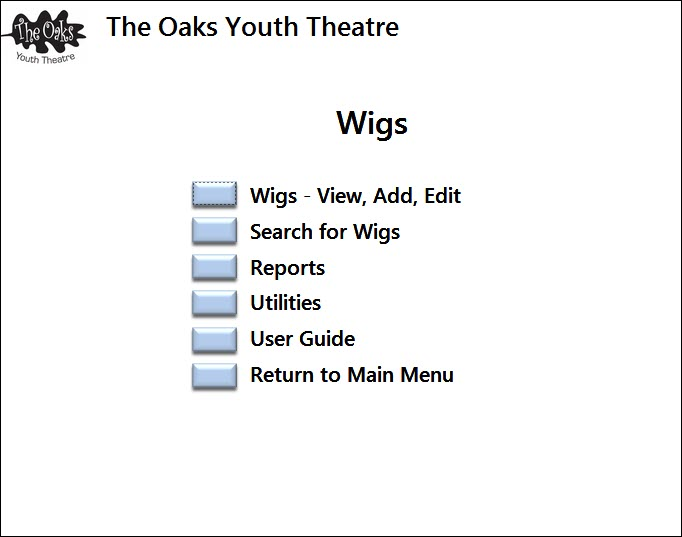
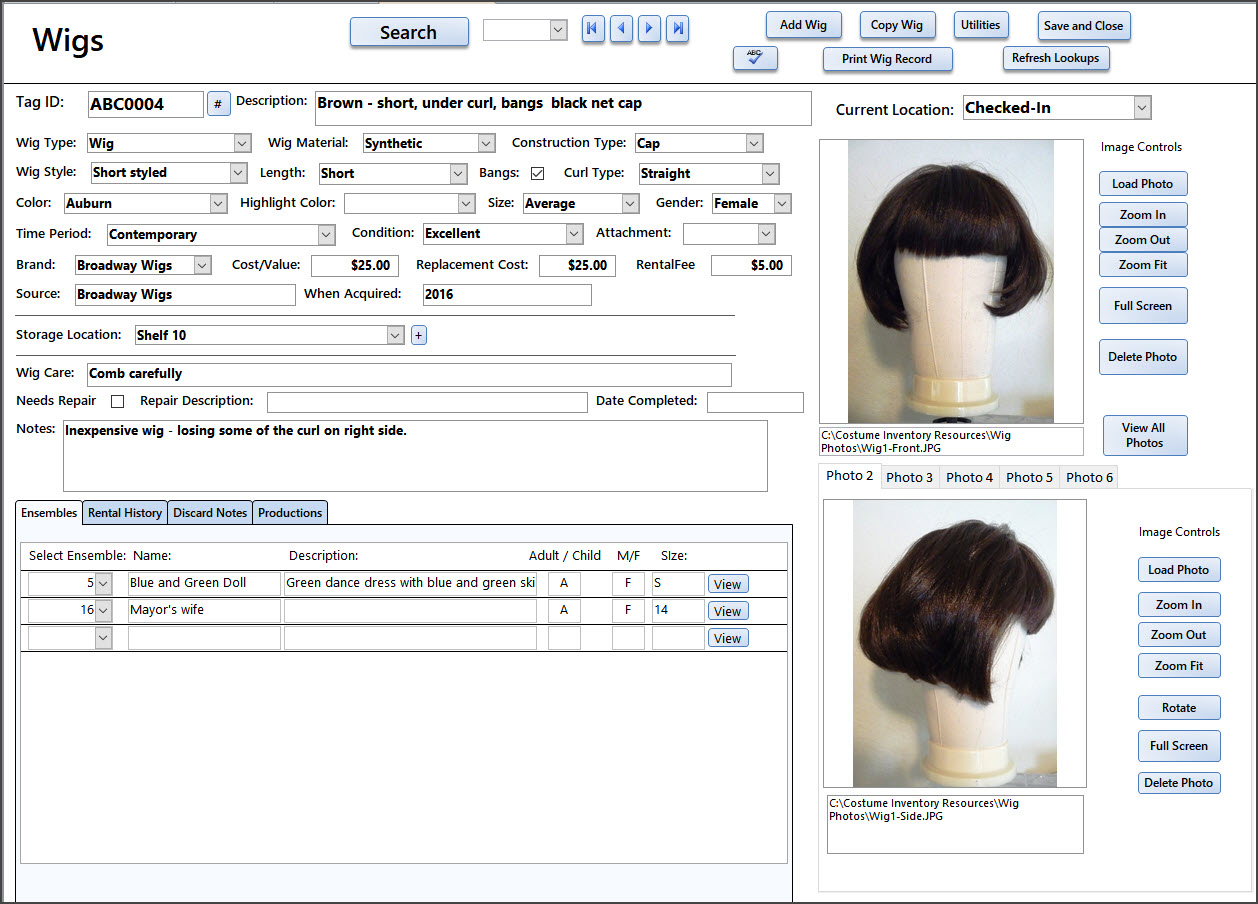
If you are storing wigs or hair pieces that belong to multiple owners (your Theatre plus a college or another theatre) then you may want to consider adding the Inventory Owner module to track the owner of each item.
If a wig is no longer in use you may mark it as "Discarded" so that it will not show up on reports or the basic search. You have the option include Discarded Items in the Advanced Search.
You can Add or Copy a wig:
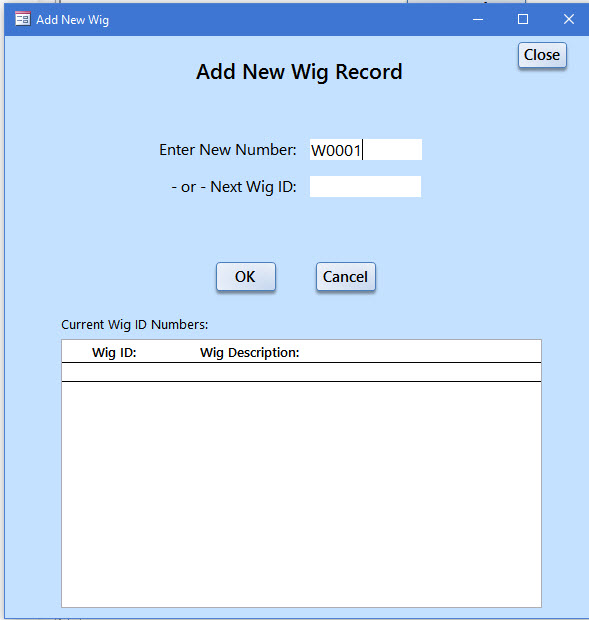
Search for Wigs on many features:
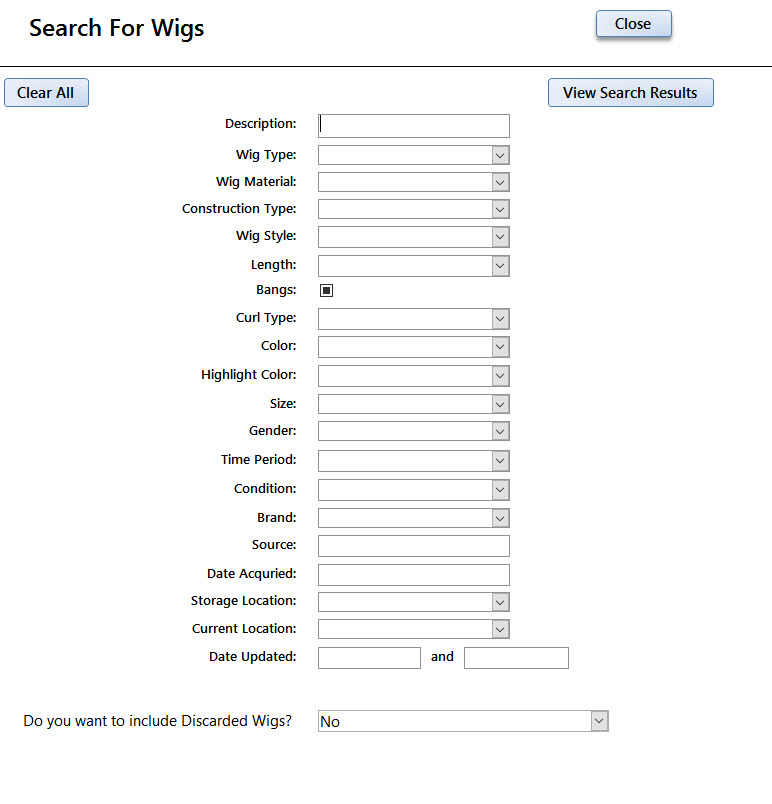
Print Reports:
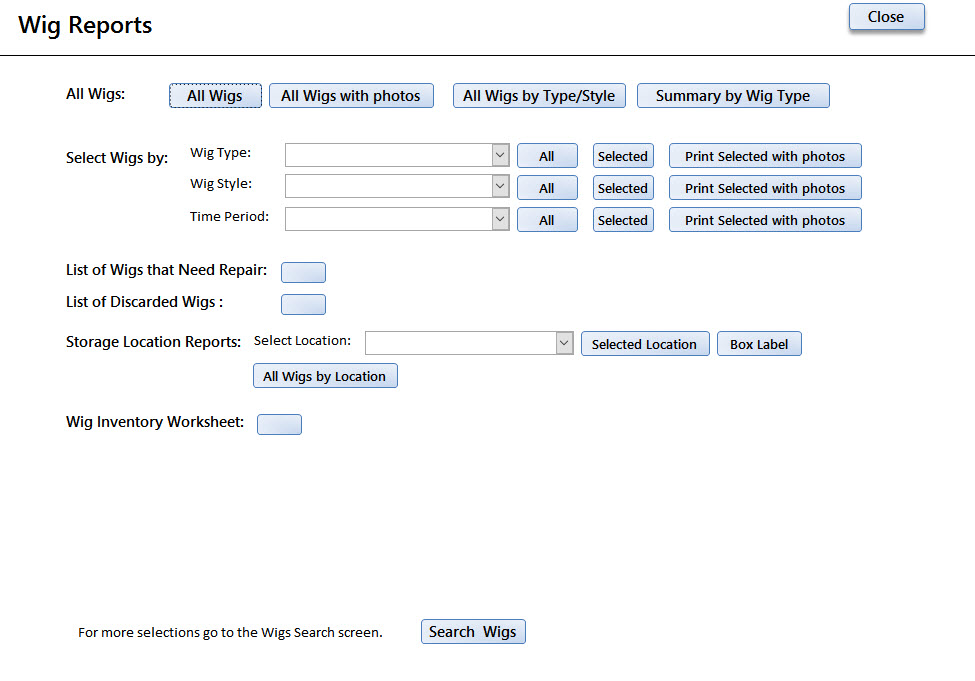
Update the Utilities:
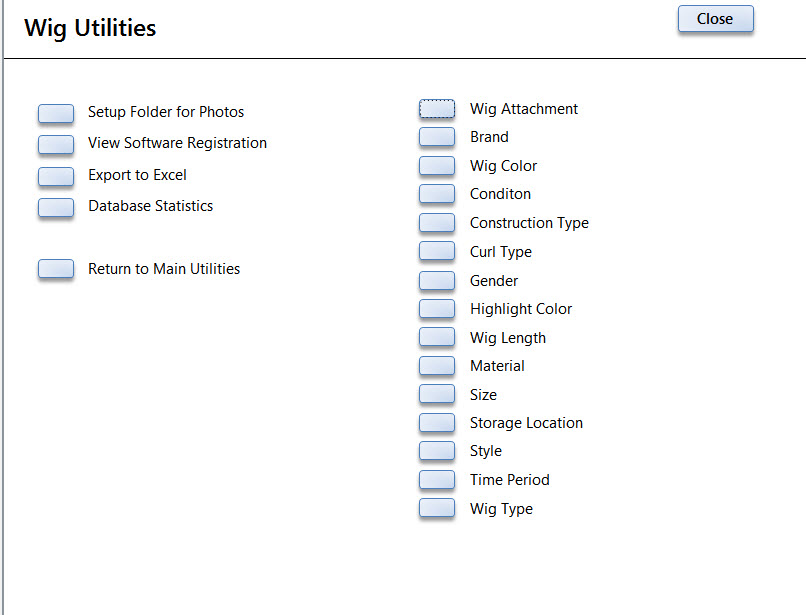
For Example: You can update the values in the Curl Type table:
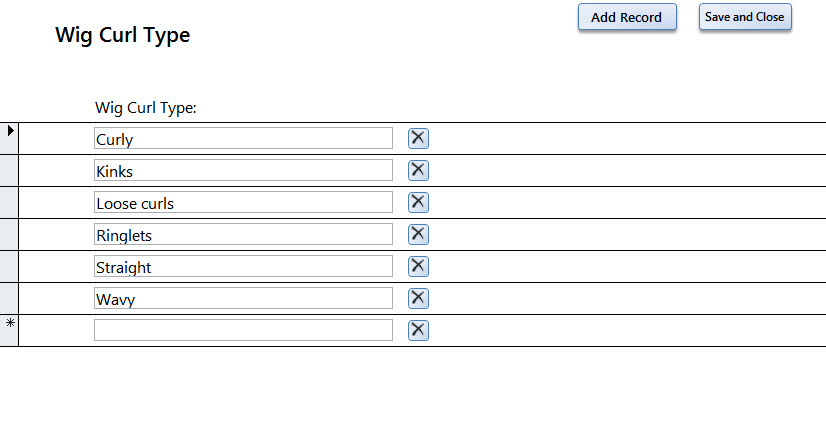
Wigs (and Props) can be added to an Ensemble record:
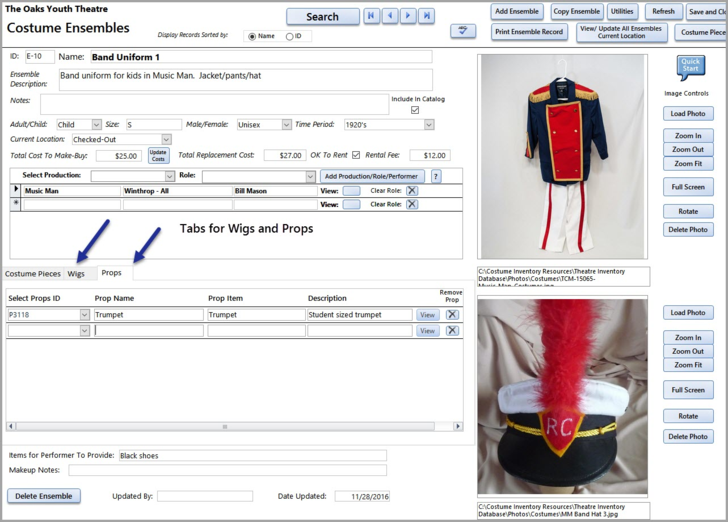
Wigs can be checkout out from the Checkout / Rentals screen:
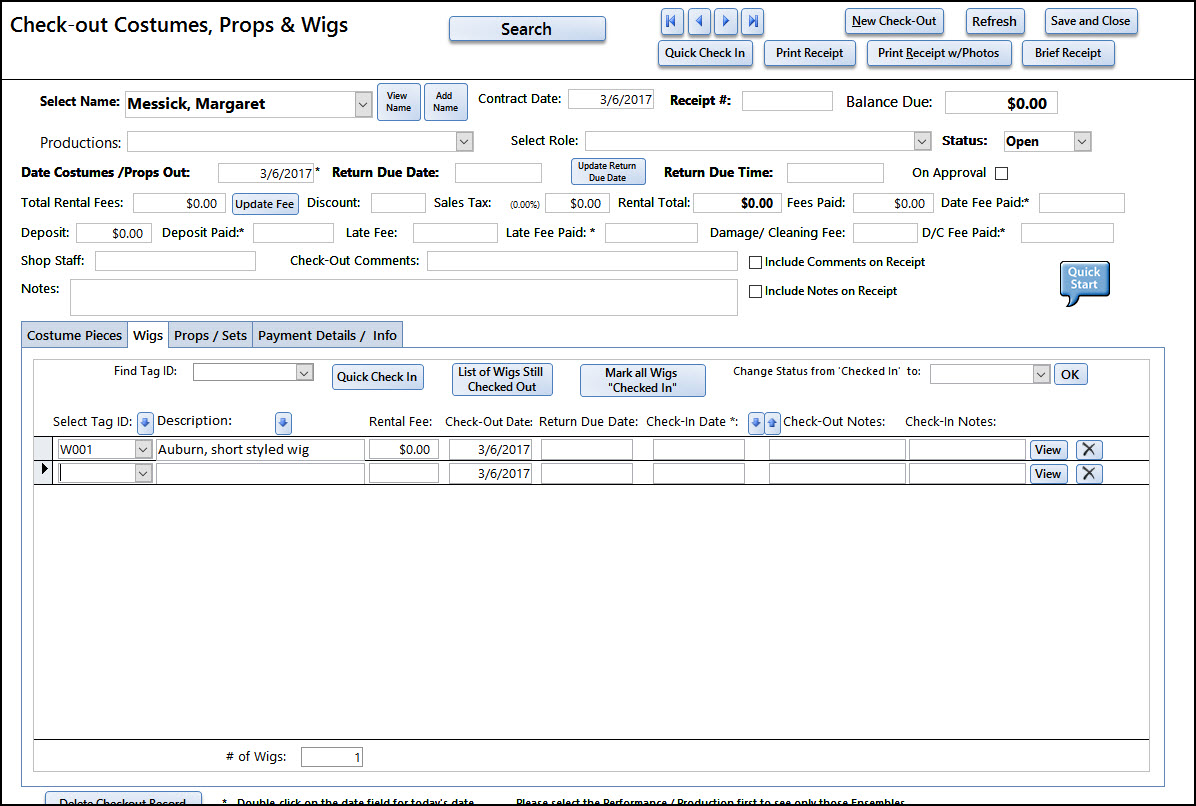
Wigs can be assigned to a Production.
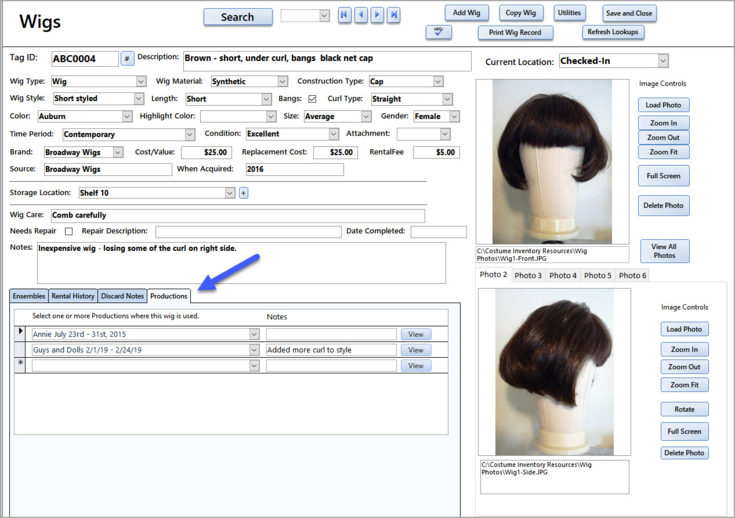
On the Productions screen you can see all the Wigs assigned and Print Reports.