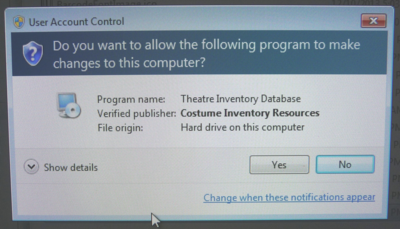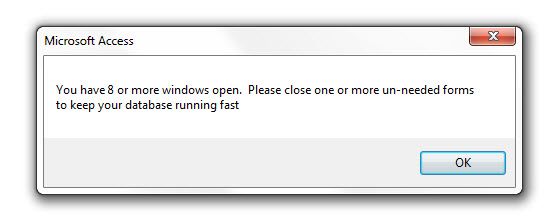Version 4 & 5 - New Features
New Features for Version 5-7-> 5-9
1) The setup file is now a "Signed" file so when you install it the operating system will recognize this file as coming from a known and trusted / verified publisher (Costume Inventory Resources). For most setups the security warning regarding opening the database file will not appear any more. For some highly secure computers you may still see a warning message.
2) The forms have all been updated with a new font and button styles and the MS Access version upgraded to 2010. The database has a new, fresher look and more consistency between modules. You may notice that the tab controls are different colors now. Occasionally the text on the tab is a little slow to refresh but give it a second or click on the Refresh Lookups button to repaint the screen. If you only have MS Access 2007 you will need to upgrade to 2010 or 2013 to use version 5-7 and above. If you have questions, please contact us.
3) The sorting of the Storage Locations for Costumes and Props has been improved to sort mixed text and numbers more accurately. In the past you might see Box 1, Box 10, Box 2. Now it will sort Box 1, Box 2, Box 10.
4) A new feature of the User Guide is the "Known Issues" section. Any issues that we know of with the database and / or different setup options will be listed there.
5) Version 5-7 - The Backup Utility has been improved to back up to external drives or USB drives and shows a Backup Log to show you how many backups you have an where they are.
6) The Production tabs for Costume Pieces and Props have been updated to allow you to select Costume Pieces / Props from this screen as well as the Costume Pieces screen and the Props screen.
7) The Theatre Inventory Connect! website is temporarily closed. In version 5-7 and above the links to the Connect! tabs have been removed.
8) Open Window Message: Version 5-7 . If you have 8 or more windows / tabs open the program will give you a popup message telling you :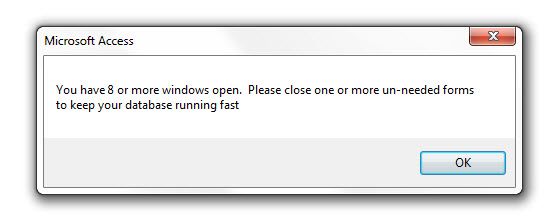
MS Access keeps track of the number of tabs you have open. If you get 12 or more windows/tabs open the database will get very slow or stop and give you a lot of odd messages (such as 'you have too many databases open'). Just close a few unneeded tabs and the database will keep running smoothly.
New Features for Version 5.1 -> 5-6
1) The Theatre Inventory Database comes with 5 modules: the Costume Pieces, Performance Management (Ensembles), Props, Sewing Patterns and Scripts modules. You can select which module to add/use/un-install. Simply purchase the modules you want, enter the Software Reg Key and get to work. The "Productions" and "Check-out/Rental" features are included for all modules. See the Introduction to learn more about the options to include/exclude modules. You will notice that the menus are cleaner with fewer options and that there are more menus. This was done to make it easier to accommodate having the modules (that could be installed and uninstalled) and allow for future versions of the database to add new modules without having to redesign the opening screens each time.
2) User Log-in / Security - The database administrator has the option to turn on security so users will have to log-in with a username and password. Users can have one of 3 levels of security: Admin (can do anything), Staff (can enter data but not update Utilities), and Read Only (view records, do searches, print reports). To turn this feature on, go to the Utilities/Company Information screen.
3) Photo Gallery - One of the options on the Search Results form is to view the photos of the selected records in a gallery format. In versions 5-6 and above you also have the option to print the Photo Gallery - 12 images per page.
4) Spell Check - If your installation has the full version of MS Office (Access and Word) you can turn on the Spell check function. On the Costume Piece and Props screens you will see a small button to do a spell check on the page. If you are using the MS Access Runtime, the Spell check will not work. To turn this feature on, go to the Utilities/Company Information screen.
5) Database is split into two files - called a front end and a back end. The database front end has the forms, reports and programing code to make the application work. The database back end is a file that only includes the tables. The two files are linked. There are several advantages to having the database split: 1) The database will work much better in multi-user environments on networks, 2) It will allow for easier updates to newer versions (only the front end will need to be replaced), 3) It will allow for new versions - such as the multi-language version or specialty versions (TV Presenters, Photo Studio, etc) to be introduced in the future. The data tables in the back end can be imported to a MS SQL Server database and linked to the front end easily if your organization's IT staff wish to do so. Contact us for more information.
6) Tag ID's Sorting improved. Tag ID's with letters, symbols and numbers have always been difficult to sort correctly. A new sorting algorithm has been created to sort the Costume and Props tag ID's more accurately. If you change the TagID for a costume or prop you will be instructed to go to the Costume / Props Utilities Menu. Look for the option "Update Costume/Prop Sorting ". Click on that option and the Tag sorting will be updated.
7) Pattern Inventory Module now integrated with the Costume Piece Module. If you choose to purchase/install the Pattern Inventory Module you can link pattern records to the costume pieces that were made from the patterns.
8) New fields: Costume Pieces: Condition, Design Style (casual, formal, etc), Fabric Pattern (solid, plaid, floral, etc). These fields are drop downs and based on a table that can be updated in the Utilities menu. The fields can be searched on.
9) Exact match: In the Search screens for Costumes and Props you can turn on the Exact Match option for Costume/Prop name and Size. For example: if you wanted to search for size "S" you could turn on exact match and only see the records were "S" not "XS", "S/M",etc.
10) Costume Pieces can be assigned to one or more Productions without being part of an Ensemble and assigned to a Role. This is the same functionality as is in the "Standard" version. Now it is available in the all versions.
11) New fields and reports for Productions / Performance Management: The Performers record now has a field for "Dressing Room". There is a new report under the Performance Reports that will allow you to print a list of dressing rooms and all the performers assigned to it. There is also a "Ditty Bag" report. This report is a list of all the costume pieces that belong to an Ensemble that has been assigned to a performer in a role in a production - plus a photo. The report is designed to fit on the "Ultimate Ditty Bag" which is available from Costume Inventory Resources.
12) The Professional version with embedded photos has been discontinued. If you are using this version we will still support it as long as you own it but we strongly encourage you to upgrade to the current version. All the embedded photos can be extracted to files and linked to the costume/prop records.
New Features for Version 4
1) New Image Processing software - dbPix 3-0. This version handles large photos and large data sets with many photos. In the Professional version an additional tool bar appears at the top of the photo to make it easy to load a photo, copy a photo from one record to another.
2) Create an Ensemble from a single Costume Piece. There is a new button on the Ensemble tab of the Individual Costume Piece screen which allows you to create an Ensemble from a single Costume Piece record.
3) The Props module has been slightly modified to make it easier to track set pieces as well as props. The labels on the fields have been updated to reflect all the items in your props/sets/scenery collection.
4) The Individual Costume Piece form has been modified to have a tab for Rental History, Discard Notes, and Performer Notes. The button next to the “Current Location” field that would take you to a checkout record was not working well in all installations so I moved it to a new tab - Rental history where you can see all the rentals for a costume piece. There is a “view” button to look at any rental/checkout record. The “Discard” field has been expanded to include the Discard Date, Value of item at the time of Discard, and Discard reason. A new report is available on the Reports menu to print a list of discarded costumes by date. The fields relating to what the performer needed to provide and makeup notes has been moved to it’s own tab.
5) The Add Costume function now will check for Tag ID’s that do not have a number in them. In the past the function to check for incorrect ID’s would not catch all problems. Now if you try to enter a Tag ID without at least one number, you will get a message and the opportunity to enter a different Tag ID.
6) The Backup feature allows you to back the database to any drive/directory you wish and keeps a record of when you backed up the database. If your last backup was more than 10 days ago, a message will appear on the Startup screen.
7) The Checkout / Rental module has new fields including Sales Tax (you set the rate on the Company Information screen), Late Fees, Damage/Cleaning Fees. The Payment Details/Info tab will show you a full breakdown of the fees and payments. There are new reports including a summary of the costumes that are still checked out and a list of renters who have a Balance Due.
8) The Utilities menu now includes instructions on how to install the Barcode Font. The Barcode Font file is included in the setup file but is not installed. A new shortcut icon will appear on the desktop that will help you install the font. (The font installation was not working very reliably on all versions of MS Windows so I made it a manual process.)
New Features for Version 3
1) Screen design - many users have screen resolutions close to 1366 x 768. The Costume Inventory Database screens have been redesigned to be shorter and wider to take advantage of this screen size.
2) Catalog reports. From the Search Results screen you can now select to print a Catalog of the results. The Catalog was designed for users to create a list of selected costumes, ensembles or props to publish on their website as a pdf file which can also be mailed to other members of the costume team or organizations who might want to rent costumes or props. The Catalog differs from the original Search Results in that it has a title page where you can write a disclaimer or copyright notice and it has several indexes at the end of the report to help viewers locate costumes by Tag ID, Costume/Props Name, or Costume/Props Type. Catalog reports are also available for Ensembles and Props.
3) Sorting of Tag ID’s has been improved to accommodate Tag ID’s with leading zeros (i.e. 0001, ABC-002, etc.) The Copy Costume and Props features now can copy a record multiple times and calculate the next number in the sequence even it the Tag ID is a mixture of letters and numbers. One limitation is that Costume and Props ID’s
can start with a letter or end with a letter but may not have letters at both the start and end of the ID.
4) Storage Location fields have been modified so that there are 2 storage location fields (Storage Location and Storage Details). Both fields are tied to a lookup table. The list of Storage Locations and Details lookup tables are separate for Costumes and Props (since most organizations store them in different locations).
5) New way to update the Current Location - Now to update the Current Location (i.e. Storage, Cleaning, In Production, etc) to a new location you can now use your barcode scanner to scan a series of costume tags to select them all to be updated. You may also type in the Tag ID or select it off a list.
6) New way to update the Storage Location for a group of Costume Piece records. You can use your barcode scanner or select the ID’s off the list, select the new storage location/detail and update the selected Costume Piece records.
7) Costume Usage - Every time a costume piece is checked out or added to an Ensemble and used in a Production that use is listed on the Individual Costume Piece screen. There are two new reports to print lists of costumes used more than “x” times and less than “x” times.
8) New Search Features: Search by ID’s - You can select a group of Costume pieces or Props by Costume / Props ID and print a search results report with or without photos. You may also search by Special Effect for both Costumes and Props.
The Search Results can be printed as a Summary Report or on Business Cards. The Business Card option is very good for small accessories or jewelry. The cards can be taped to the bag that holds the jewelry so it is easy to return the jewelry to the proper storage location after use.
9) New reports -
Costumes: Box Reports - you can print a report (4" x 5" or 8 ½" x 11") for all the contents of a box. Reports are designed to be put on the front of the box.
Props: List of Props by Category/Group, Box Reports - you can print a report (4" x 5" or 8 ½" x 11") for all the contents of a box or a summary. Reports are designed to be put on the front of the box.
Company Members/Organizations: List of current Company Members, List of Organizations, List of Costumes assigned to Company Members in selected Productions.
10) International Currency settings. The database is designed to use the Currency settings of your computer ($, Euro, etc.). Most users have set up their language and currency settings when they get their computer but if you want to check your settings, go to the Control Panel -> Clock, Language, Region (the name of the section varies by version of Windows).
11) New Data Audits and Database Statistics are available.
Data Audits: You can view the contents of the Look up tables and see how many records have been assigned to a value. This is helpful if you have an error in a lookup value (i.e. Color = “blcak” instead of “black”).
Database Statistics: You can get a quick count of the number of records and the number of photos in the Costume Pieces, Ensemble, Props, Company Members and Productions tables. The location/path for the database is listed along with the file size.
12) New Scripts module added to the Costume / Prop database. This allows you to check out scripts to your students/company members. You can print lists of scripts that have been checked out, scripts not returned, and letters to students with overdue scripts.